Finding tokens
Now that your wallet is funded, you can purchase other tokens. Follow along to see how easy it is to trade on Bullpen.
The easiest ways ways to purchase tokens are though the "pick" functionality in the telegram chat, as well as the search and discover page from the miniapp
- Purchase from a telegram chat
- Purchase from miniapp
Purchase from a telegram chat
- A friend or another user posts a token address to a chat that you're a part of. The bullpen bot analyzes the token and provides some detail
- Select "view on bullpen" or "💰Buy", and you will immediately be brought to the token purchase page
- You can purchase this token in one click within the app
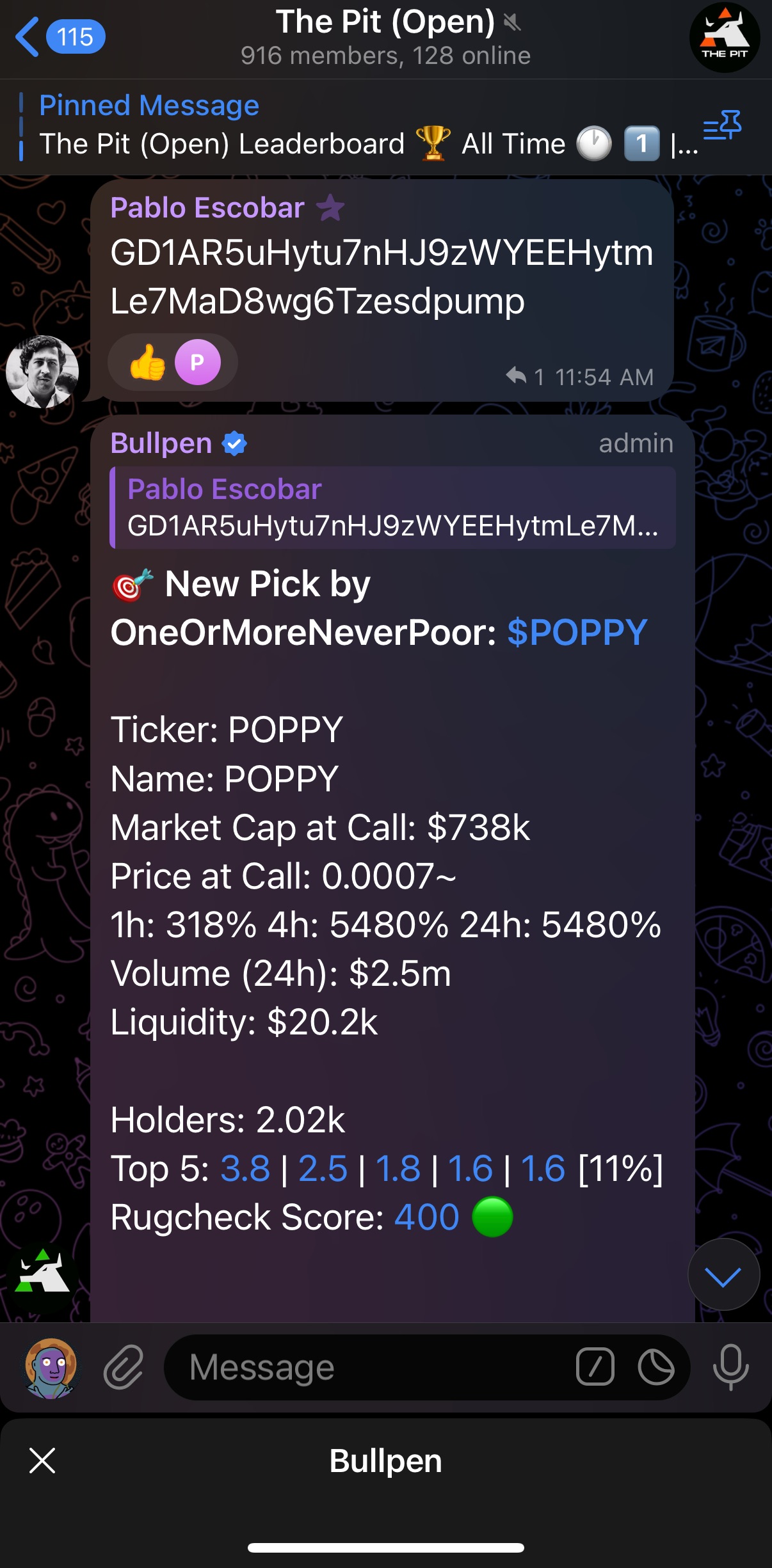
Purchase from Discover Page
-
Head to the 🔍 Search page within the miniapp
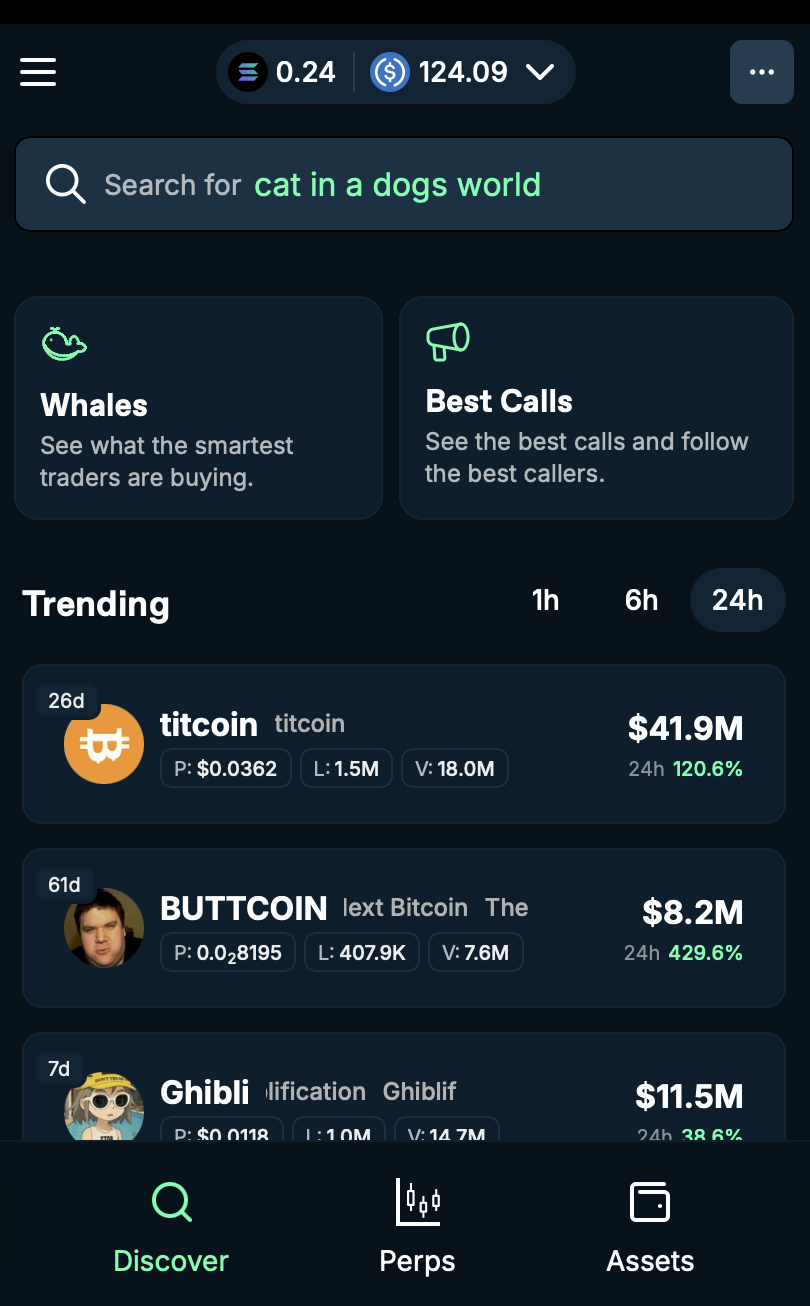
-
Select a trending token, or see what the whales are buyting. You can also use the search bar to find a specific token
- Once you select a token, you will be brought to the token page

- Select the token, and see the token page

- Click the 🟩 Buy Button 🟩
- Select the amount of WIF you want to purchase, or use quick selectors. Slide to buy!

- Great Success!
- Within a few seconds, your transaction will process. A confirmation message appears, indicating a successful transaction. Return to the main menu, or explore trending tokens
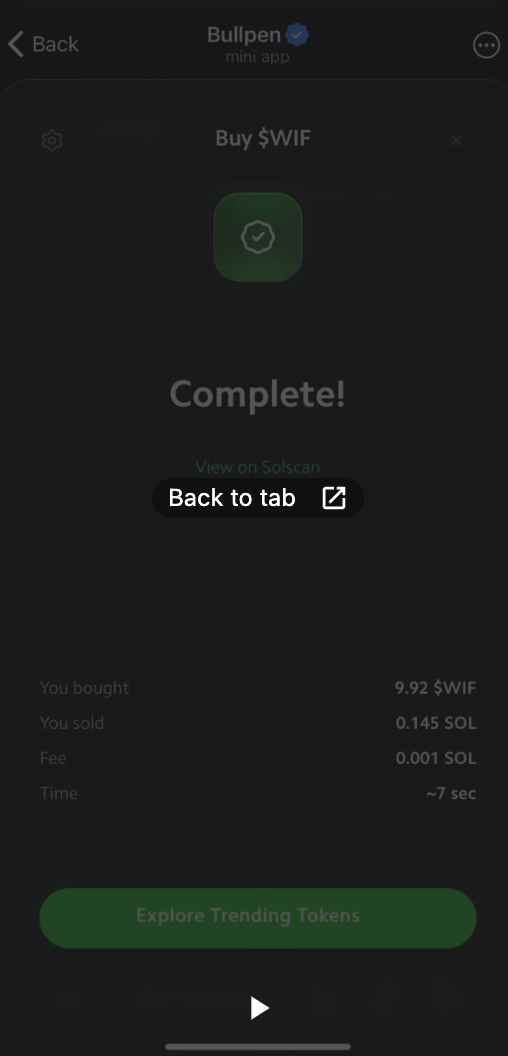
By following these steps, you can easily execute trades on Bullpen and take advantage of our platform’s seamless integration and user-friendly design. Reach out to our support bot on telegram (@BullpenSupportBot) if you have any questions. Happy trading!
Updated 3 months ago